Exceptions
Dr Andy Evans
Problems
- Encapsulation demands that we don't need to know what goes on in other's classes.
- Fine and dandy, but what if our code causes their code to break horribly?
FileReader f = new FileReader(nonexistentFile); - To understand the framework for dealing with this, we need to understand Exceptions.
Exceptions
- When something goes wrong we don't want the program to crash.
- We want some way of doing something about it.
- When the JVM detects an problem, it generates an Exception object at that point in the running code which represents that problem.
- We can catch these and do something with them.
-
For example, if you try and add something to an array outside its size the JVM makes an object of type
ArrayIndexOutOfBoundsException.
Exceptions
- Different problems generate different exceptions.
- If we build classes other people will use, we can define our own exceptions that are generated when the classes are misused.
- We call this 'throwing' an exception.
- If code potentially throws an exception, we must deal with the potentially thrown exception.
Catching exceptions
try {
// Operations that throw an exception.
} catch (ExceptionType anyName) {
//Operations that deal with
// the anyName exception.
}
- The catch statement is the 'Exception Handler'.
- The code stops acting at the problem point and jumps to the handler.
Example
try {
FileWriter f = new FileWriter(someFile);
} catch (Exception e) {
return "File not found";
}
f.write("Hello World"); // Breaks
Though this looks fine, there's a scope problem.
Example
FileWriter f = null;
try {
f = new FileWriter(someFile);
} catch (Exception e) {
return "File not found";
}
f.write("Hello World");
Note the separation of the variable label creation from the object creation to avoid scoping issues.
Problem objects
- Exceptions are subclasses of a broader class Throwable.
- Two main subclass branches...
- Errors
- Exceptions
- Error objects are used in catastrophic system problems.
- Exceptions are more frequent.
- One of the most common subclasses of
Exceptionis theRuntimeException.
Propagating
- RuntimeExceptions can be left uncaught.
- In this case they 'propagate' through the code.
- The code stops at the problem point and jumps to where the method was called, and the exception object gets passed to that point.
- This continues until the main method is reached if it's not handled.
- The default handler then handles the problem.
- Usually the program breaks and a 'stack trace' is printed. This lists all the methods the problem has propagated through.
public class MathsExample {
public static void main (String args[]) {
RubbishMaths r = new RubbishMaths();
}
}
public class RubbishMaths {
public RubbishMaths() {
int answer = 12/0;
}
}
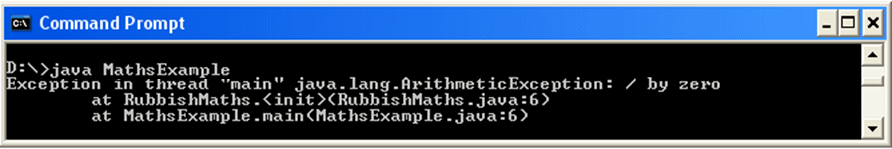
[Fullscreen]
Nesting catches
- What this propagation means is we can nest catches...
try {
try {
// Operation
} catch (RuntimeException rte) {
// Do something with rte.
}
} catch (Exception e) {
// Do something with e if
// it's not a RuntimeException.
}
Laddered catches
try {
// Operation
} catch (OurException oe) {
// Do something with oe
} catch (Exception e) {
// Do something with e if
// it's not of type OurException.
}
Sorting out
- All exceptions except
RuntimeExceptions, must be caught. -
The usual thing in debugging is to print the error and the stack trace.
e.printStackTrace(); - Can also write its name to a standard error log...
...but this is usually the screen anyhow.System.err.println(e); - In a real program we should do something about the error so the user doesn't get a message.
Finally
- If there's something you want to happen, even if there is an error, you should put it in a 'finally' block under your 'try'.
- Finally blocks are always executed, even if written after returns.
try {
// Operation.
} catch (Exception e) {
// Do something with e.
} finally {
// Do something important.
}
Making Exceptions
- By saying that a method or an object must catch an exception, we can force programmers using our objects to prepare for problems.
- We can use the keyword
throwsto do this. - If someone uses our object they must catch the thrown object or throw it again.
- Eventually something must deal with it, or the program won't compile.
Creating
-
Subclass the class 'Exception' to make a new exception class, eg.
public class OurException extends Exception { -
In our main class, declare that a method will be throwing an object if everything goes wrong...
public void name () throws OurException { -
At some point in the code, throw the exception...
throw new OurException();
Summary
- Exceptions and Errors give us a chance to manage problems without the user knowing.
- The also allows us to force people who use our classes to deal with problems we know may arise.
- Exceptions can be caught and handled, or thrown out of the method for someone else to deal with.
- Exceptions propagate back through all the method calls and objects inside one another until they reach a suitable handler.
Review
try {
// whatever
} catch (ExceptionType label) {
// fix stuff
}