Images
[Agent practical 8 of 9]
Having reranged our data, we now need to convert the data from a 2D array to a 1D array, which is what images are based on.
Images, strangely, are stored in 1D arrays. This is because 1D arrays are slightly more efficient to process. As we saw in the lectures, the data inside an image array is actually stored in quite a complicated format. However, for now, let's just copy the data out of our 2D array and into a 1D array of the same, double, type.
First up, declare a method in Environment with the following characteristics:
Return type: double[]
Name: get1DArray
Parameter variable: none
Second, the array conversion.
The first thing we need to do is decide which array we're going to convert to 1D. We could use data, however, we want to
use this method in a sequence to make an image. Given this, we want to get hold of a reranged array. Our first line in our get1DArray method
therefore needs to be:
double[][] reranged = getRerangedData();
Note that here we're calling a method in our Environment class from within another method in our Environment class. This means
that we don't need to call world.getRerangedData() -- we are *inside* the world object; we can just
call the method directly.
Next, we need to convert the 2D array into a 1D array. The way we do this is a bit like laying each row end-on-end to build up the 1D array. Here's the algorithm:
// Make a double tempArray [reranged.length * reranged[0].length]
// Open loop with index i down reranged rows
// Open loop with index j across a row
// tempArray[????] = reranged[i][j]
// End loop across row
// End loop across
// return tempArray
The question is, what is the position in a 1D array (tempArray[????]) that is correct, given our position within our 2D array
(reranged[i][j]). That is, where in the 1D array is it that we want to copy the 2D data to?
Can you work it out? Note that we'll need to use the nested loop structure indices to navigate across the 1D array as we travel across the 2D array. The values you have to work with are:
reranged.length // The total number of rows
reranged[0].length // The total number of values in a row
i // The number of rows moved down, starting at row zero
j // The number of values moved across the current row
Note that this uses reranged[0].length rather than reranged[i].length as positioning would be much more complex if the
second dimension length were to change -- you'd need a different algorithm.
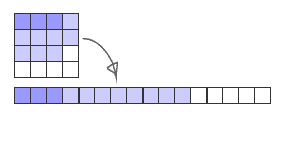
If it helps, try drawing a 2x3 and a 1x6 array and working through it by hand. If you struggle, the answer is here, but try and work it out first!
Again, once you think you've got it working, test that the method works ok from the Model class, then move on to look at making the image.