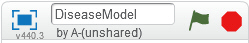
1) Open up a fresh Scratch project (File menu, then New) and name it "DiseaseModel" (this mix of upper and lower case without spaces is called "CamelCase", and is quite common in programming, as is "snake_case"). Type the name in the projectname box at the top left:
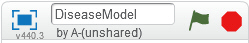
2) Right click on the Cat Sprite and delete it.
3) Click on the "Paint New Sprite" icon:
![]()
This will take you to the costume tab where you can draw a new sprite.
4) Paint a new green sprite to represent our healthy person. Make it a circle not too large and not too small (Tip: if you hold the Shift key while drawing ovals they'll come out as perfect circles). Make sure it is some kind of green colour. Something like this:
![]()
Note: if you are colour blind in any way, feel free to use whatever colours or shapes you like; we'll be using green for healthy, red for infected, and black for dead, but subsitute for whatever you like. We'll always mention colours used in images in the text where a subsitution is important.
Using the naming box at the top of the drawing area (circled above), rename the new costume to "healthy". Then click the Scripts tab to go back the main editor screen.
5) Now we need to add the code to start the person somewhere on the screen. First, we need to add a start block. You can find these under "Events". Click on one and drag it into the script area:
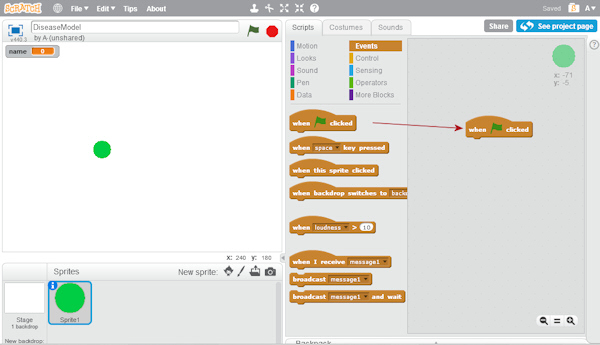
At the moment, although the program will run, nothing will happen.
Let's add code to put the sprite somewhere random. Each sprite has
an x-coordinate which controls its left-right position, and a y-coordinate
that controls its up-down position. You can find blocks to set these
under "Motion". Drag a  and
and
 into the script and clip them to
the start block:
into the script and clip them to
the start block:
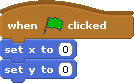
Now, we want to put them somewhere random on the screen. To do this we
don't want x and y set to zero, but some random
position. You can find a  random
number maker under "Operators". Drag two of these into the spaces in "set x to 0" and "set y to 0"
where the zeros are:
random
number maker under "Operators". Drag two of these into the spaces in "set x to 0" and "set y to 0"
where the zeros are:

These random number makers make numbers between 0 and 10 randomly. However, the left-right directions run from x = 240 to -240 and y = 180 to -180, with zero in the middle of the screen. Click on the numbers in the random number makers and set them to these numbers.
6) Now click the start flag and see where the sprite appears. Click the stop button and the start flag to check it appears somewhere else.
Go on to Making the person move randomly.